2. Open file (archive)/word/settings.xml in text editor.
3. Change property w:enforcement from "1" to "0" within node that reads something like this:
<w:documentProtection w:edit="forms" w:enforcement="0" w:cryptProviderType="rsaFull" w:cryptAlgorithmClass="hash" w:cryptAlgorithmType="typeAny" w:cryptAlgorithmSid="4" w:cryptSpinCount="100000" w:hash="KyPJG/+vxA4Let1njKgfCpSvJNc=" w:salt="dDf7X+CaLHLXe/H/1zZMqQ=="/>
4. Save and close file.
5. Rezip into another archive and rename file with .docx extension.
Viola!
Thanks,that was really helpful!
ReplyDeleteI am getting an error in Word when opening the docx after editing. Word is complaining that all of the information is not present and will not open the file. The file size of the original docx is 31kb, after editing/rezipping the file size is 27kb.
ReplyDeletewe have a tendency to tend to stand live covering most of the cities and still providing you with the only services within http://www.unitedcheckcashing.com really short quantity with high notch satisfaction. we have a tendency to area unit able to trace North American nation 24/7 and you are constantly welcome.check cashing
ReplyDeleteThese sorts of credits are offered by different budgetary moneylenders, for example, banks.
ReplyDeletePreviously, in the event that you expected to get a money finance credit, you would need to by and by go to customary banks. check cashing san diego
ReplyDeleteThanks for share this POST see also:
شركة مكافحة حشرات
شركة مكافحة حشرات بالرياض
شركة رش مبيدات بالرياض